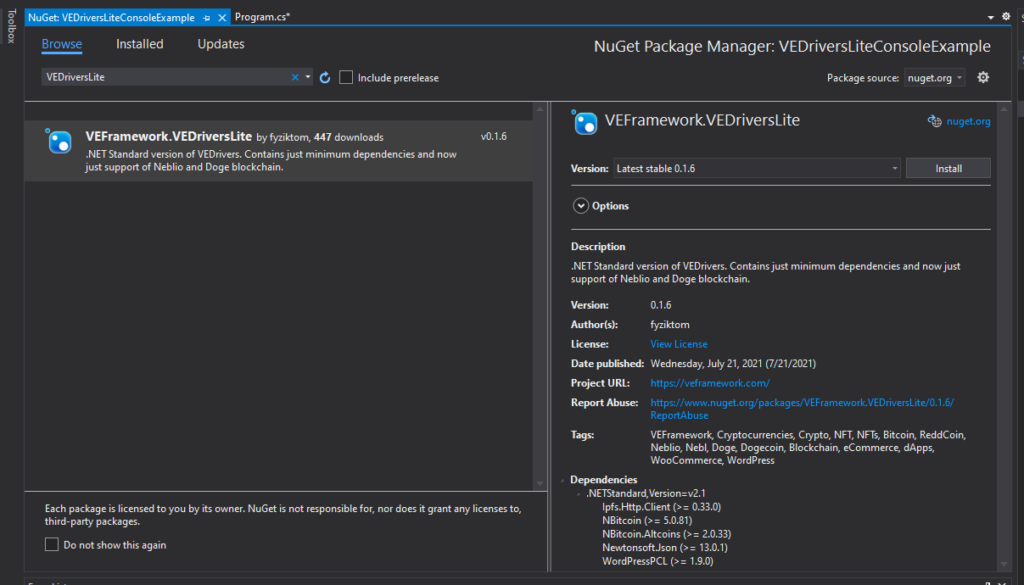VEDriversLite
Are you deveveloper? It will be very easy to understand how to use the VEDriversLite package in your application code.
Example is created in the C#
First Steps With VEDriversLite
Install package to your project
- Open Visual Studio IDE
- Create New Project
- Select Console Application .NET Core (3.1 or 5.0)
- Right click to your new project in the “Solution Explorer” -> “Manage Nuget Packages…”
- Browse for VEDriversLite and click to “Install”
- Add “using VEDriversLite;” to top of your Program.cs
Create new Neblio Address
- Create NeblioAccount class instance
- Call CreateNewAccount Function with your new password as a parameter
- If your second parameter is true, new account key is encrypted with chosen password and stored in key.txt in root folder of the app.
- Now you can send Neblio and tokens to this address (please visit VENFT page for the airdrop).
Send Blockchain Transaction
- If you have a key.txt file with your address private key, you can load it.
- Call LoadAccount with the chosen password as a parameter (you must have the key.txt in the root folder of the app)
- Define receiver of the transaction.
- Call SendNeblioPayment with: receiver, amount of Neblio and optional message as parameters.
- Check the result and display new transaction ID.
Create NFT
- If you have key.txt file with your address private key, you can load it.
- Call LoadAccount with the password as parameter (you must have key.txt in the root folder of the app)
- Add “using VEDriversLite.NFT;” to top of your Program.cs.
- Create empty instance of some NFT carrier class (ImageNFT, PostNFT, MessageNFT, etc.)
- Fill the parameters that you need to fill – most of them are optional (details in class descriptions).
- Call MintNFT with: NFT carrier as parameter.
- Check the result and display new transaction ID of this NFT.
Load NFT
- To display the NFT you don’t need to initialize the account.
- Call the NFTFactory‘s fucntion GetNFT with transaction ID of the NFT you want to load.
- These parameters load the NFT data and wait for the entire load, even if the origin of the NFT must be found (you can explore other load parameters later).
- Display the data of the loaded NFT.
Explore More functions
VEFramework is a big environment. You can find more functions on the Project Wiki.