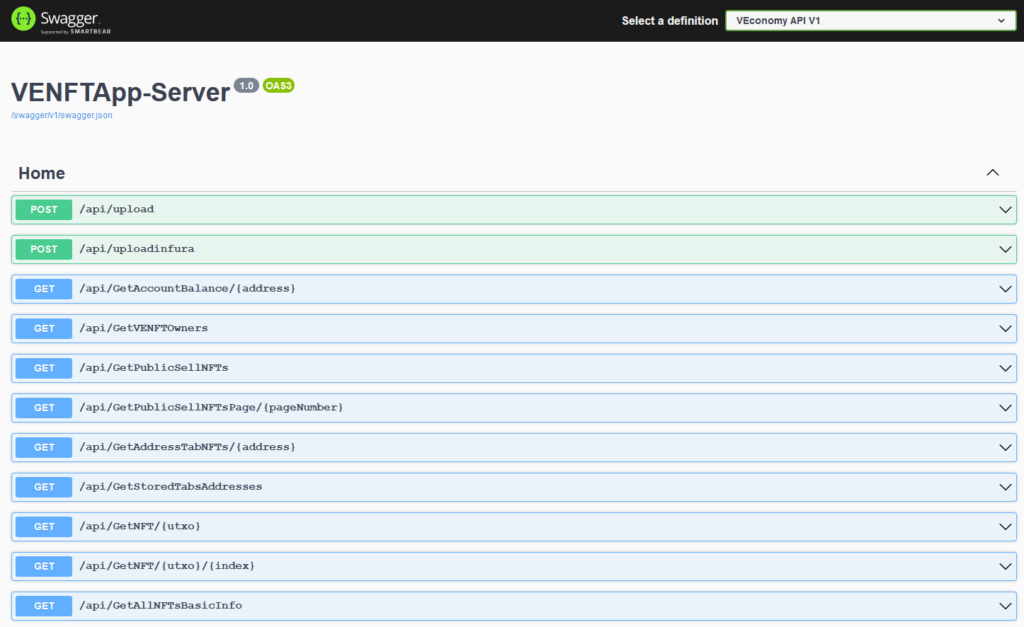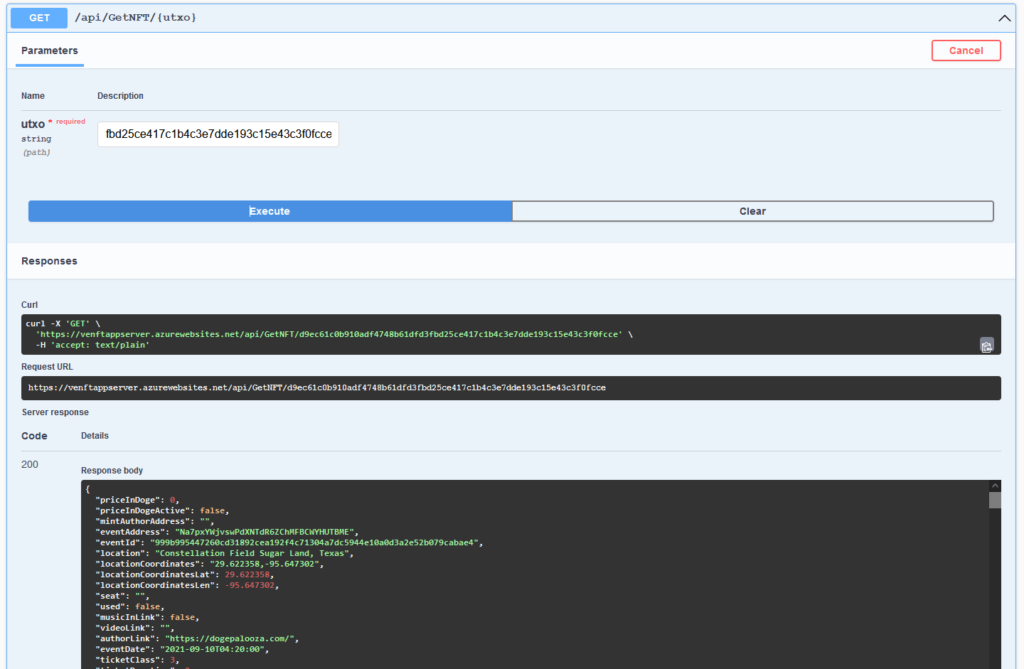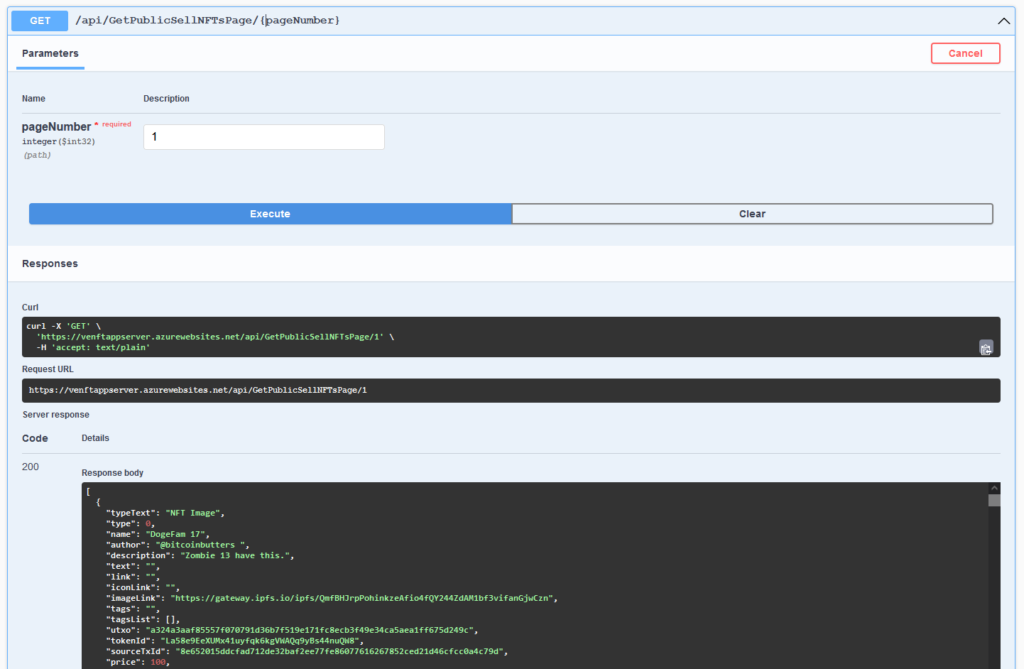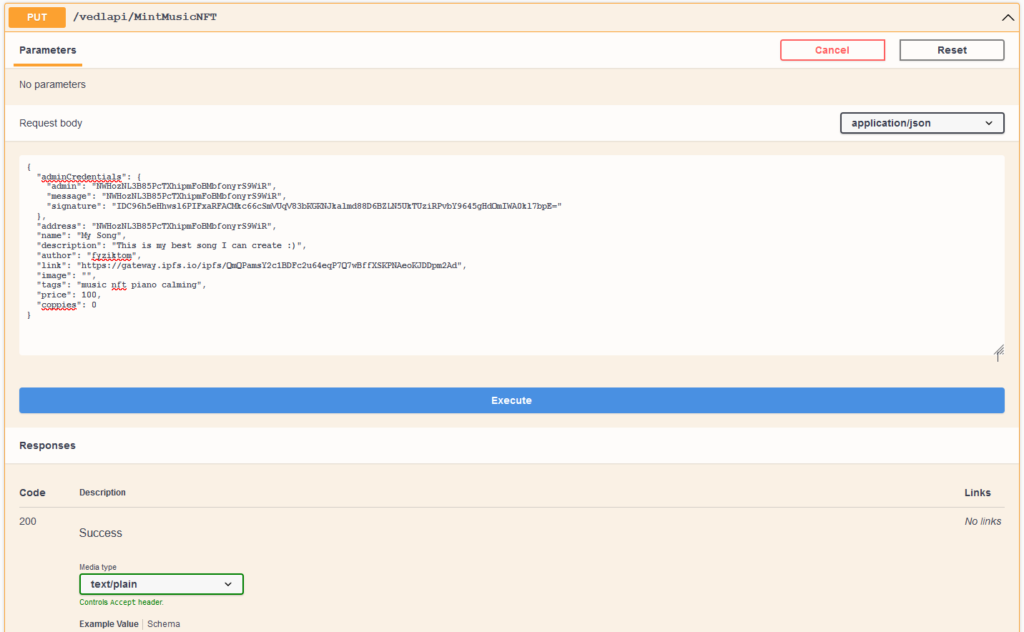VEFramework API
Do you have your own application? Do you write apps in another language? Do not worry, it is amazingly simple to use the blockchain through the VEFramework API.
First Steps With VEFramework API
The Swagger OpenAPI Description
All VEFramework APIs contain OpenAPI descriptions using the Swagger tools. It is a simple way to test the API or create a client for a specific language.
Test Simple Commands
Testing is very simple, because you don’t need to be a programmer or already have a program for public commands.
You can test public commands directly from the Swagger UI or by compiling a custom URL and testing it directly.
You can test this one: Neblio NFT Data
Or you can call this command directly from the Swagger UI like this:
Browse existing NFTs by pages
VEFramework contains functions to get all NFTs on a specific token or with specific parameters. One example of these commands is the list of NFTs available for sale.
You can browse through these NFTs by page with 25 results using this command:
Create NFT
Minting NFT using the API is very simple. Just fill in the properties of the new NFT and send them to the correct API command, for example MintNFTImage, MintNFTMusic, MintNFTTickt, etc., and that’s it.
You can use the API to write transactions to the blockchain. These commands can be public or hidden with login credentials.
We recommend you running your own instance of the VENFT application server that provides this API. Then you can easily use this API based on your own settings.
Access API from different Languages
If you have an existing application or if you are developing it in a language other than C#, F# or VB, you can use a simple http request call to get data from the API.
Explore More functions
VEFramework is a big environment. You can find more functions on the Project Wiki.